Visual Studio Code or VS Code has become one of the most used code editors by programmers. VS Code is an open-source code editor maintained by Microsoft that offers a wide range of features and functionalities which makes it preferable over the full IDEs. One of the most significant advantages of VS Code is its extensibility. The VS Code marketplace offers thousands of extensions that can help you customize and optimize your editor to suit your specific needs.
In this blog, we'll explore the top 10 VS Code extensions that can help you streamline your coding workflow, increase productivity, and make your development process more enjoyable.
1. GitLens
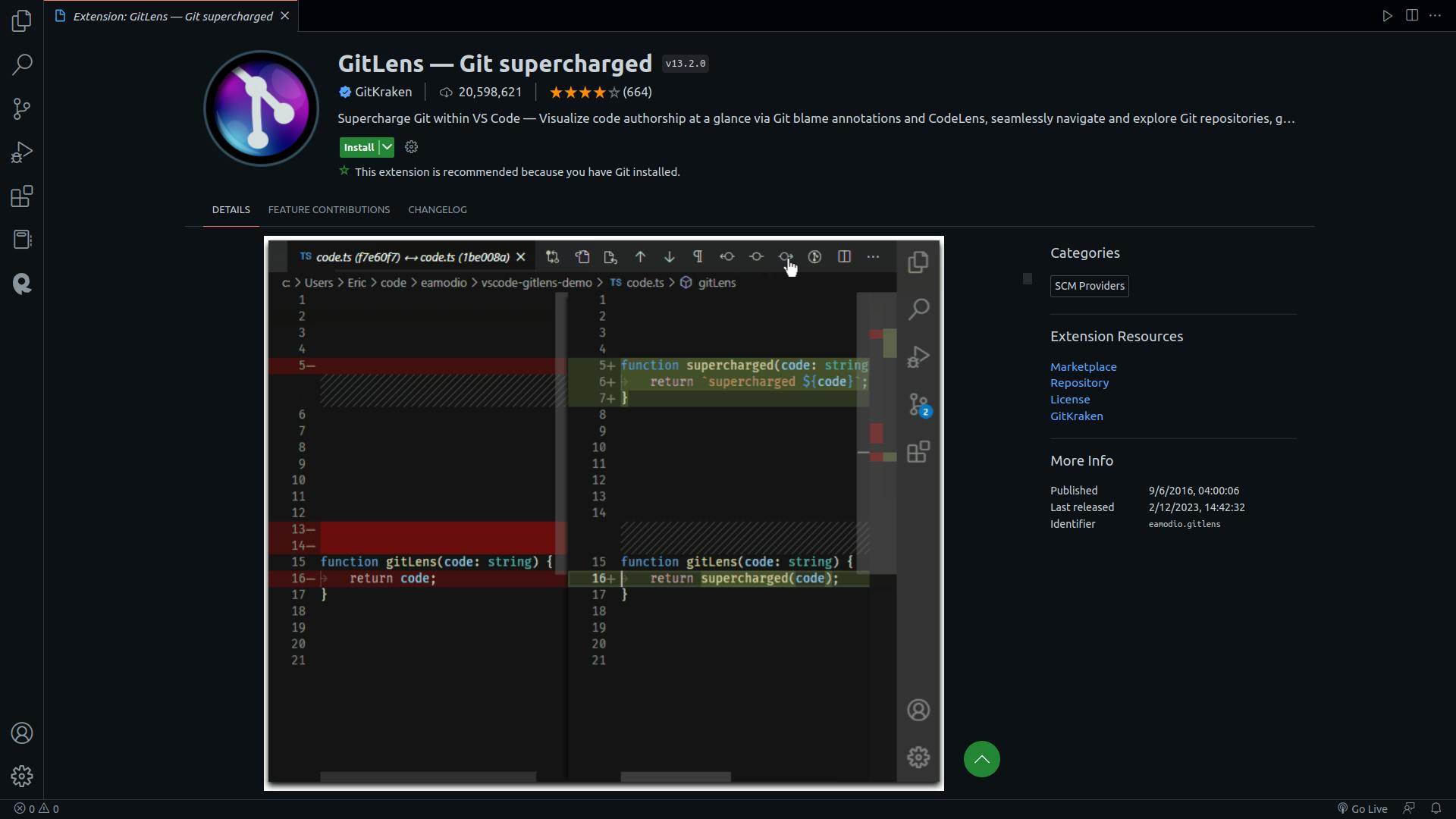
GitLens is a powerful Git extension that helps you manage your code repositories, track code changes, and compare versions. It provides a wealth of features, including code annotations, code lens, and blame annotations.
2. CodeSnap
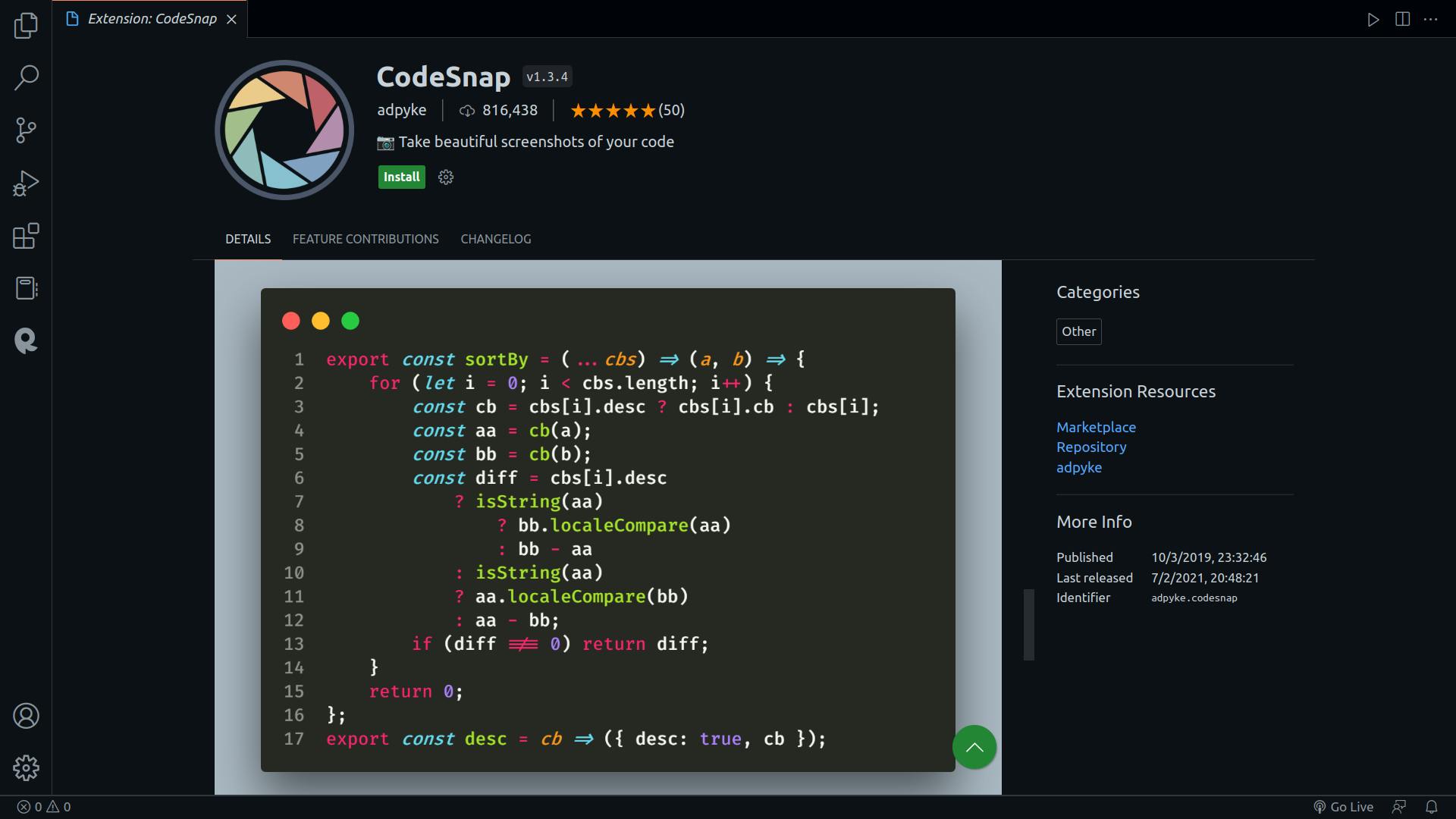
CodeSnap is by far my most favourite extension to take screenshots of code. There are some other extensions as well but I find CodeSnap more easier and simple to use. To take a snippet or screenshot of your code, just highlight(select) the code -> right click -> CodeSnap and it will give you a beautiful snippet of your code.
3. Output Colorizer
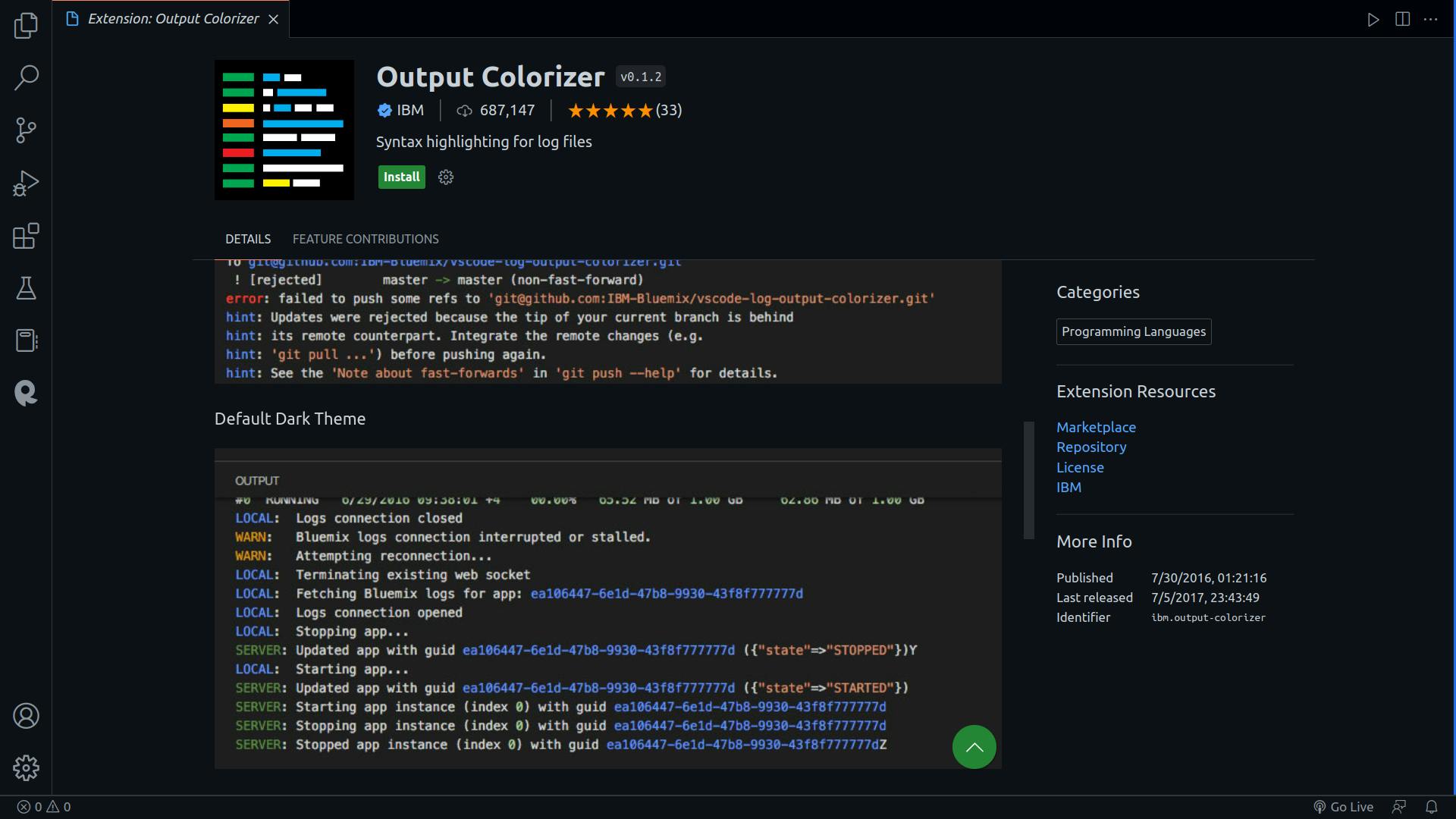
This extension allows you to add color to your terminal output. With this extension, you can customize the color of your console output to highlight important messages, errors, or warnings. It supports a wide range of programming languages and provides a simple interface for configuring color schemes.
4. Tabnine
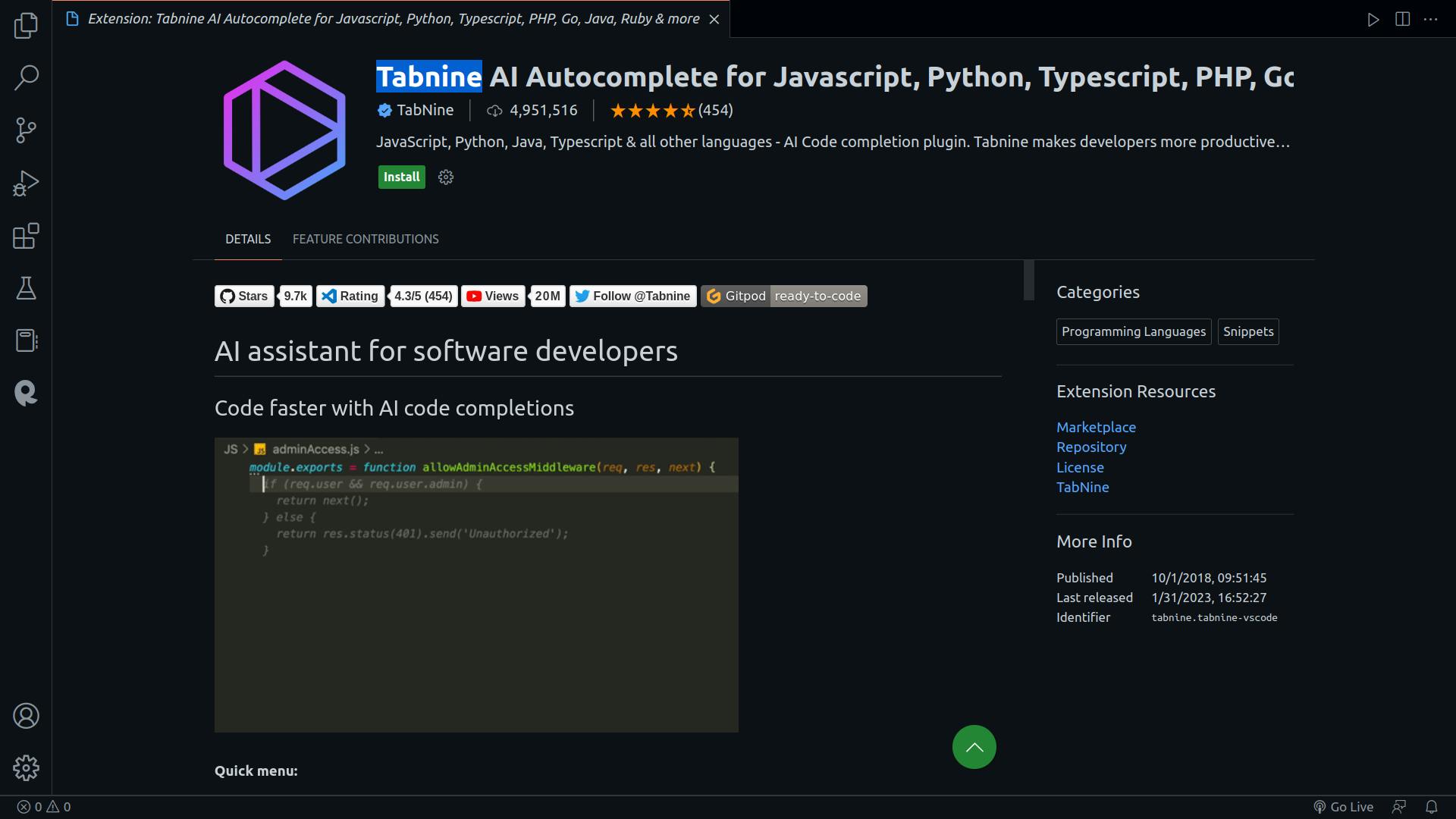
Tabnine is a powerful AI-powered VS Code extension that offers auto code completion for a wide range of programming languages. It uses machine learning algorithms to analyze your code and suggest completions based on context. The extension is designed to learn from your coding habits and improve its suggestions over time. With Tabnine you can save a lot of time and increase your productivity.
5. Import Cost
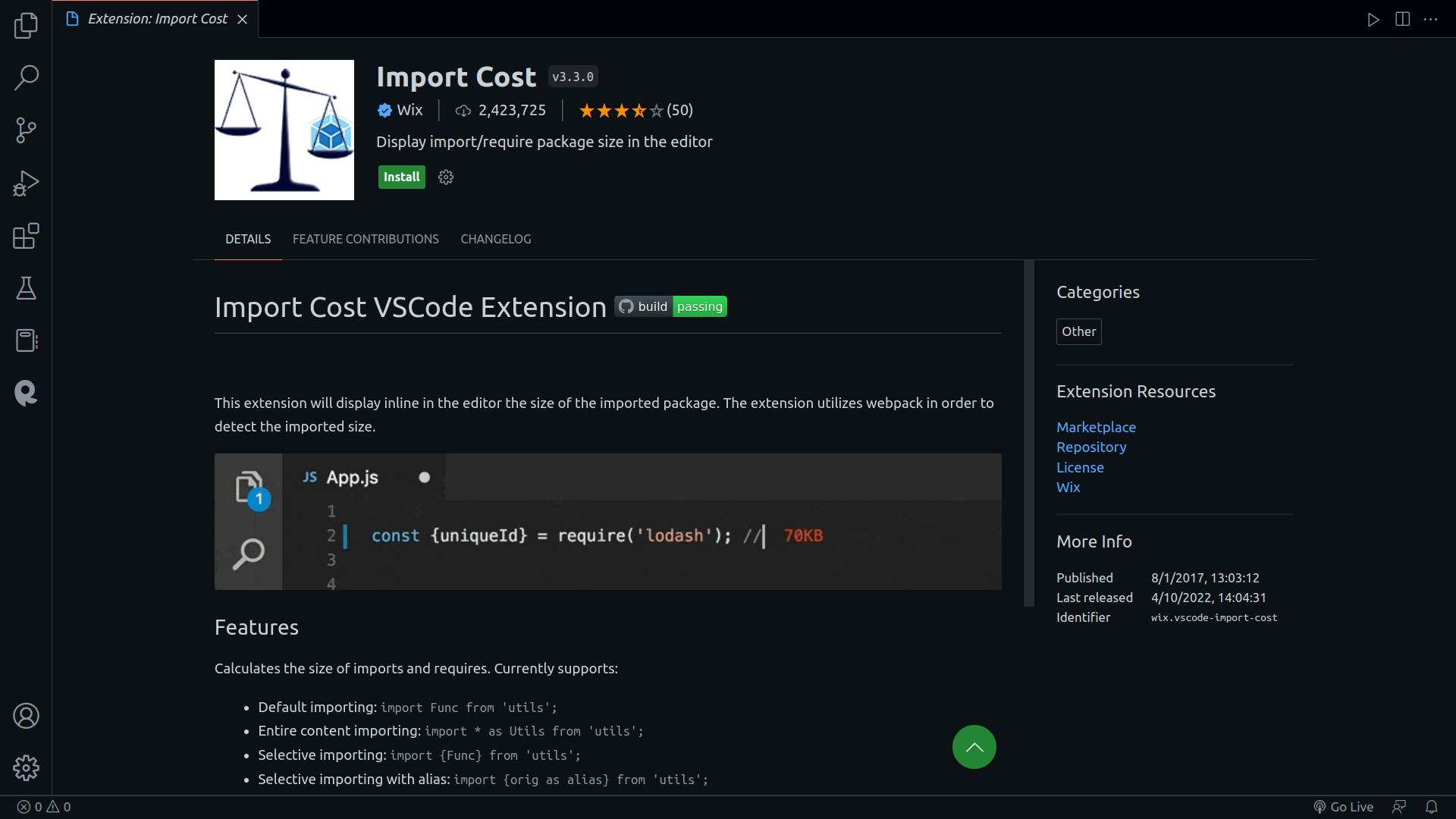
As the name suggests, Import Cost displays the size of each imported package in your code as you type. It provides a visual indicator of the package size, allowing you to make more informed decisions about which packages to use in your code. Using Import Cost you can make your code more efficient by identifying the large-size imported packages that may slow down your code.
6. Better Comments
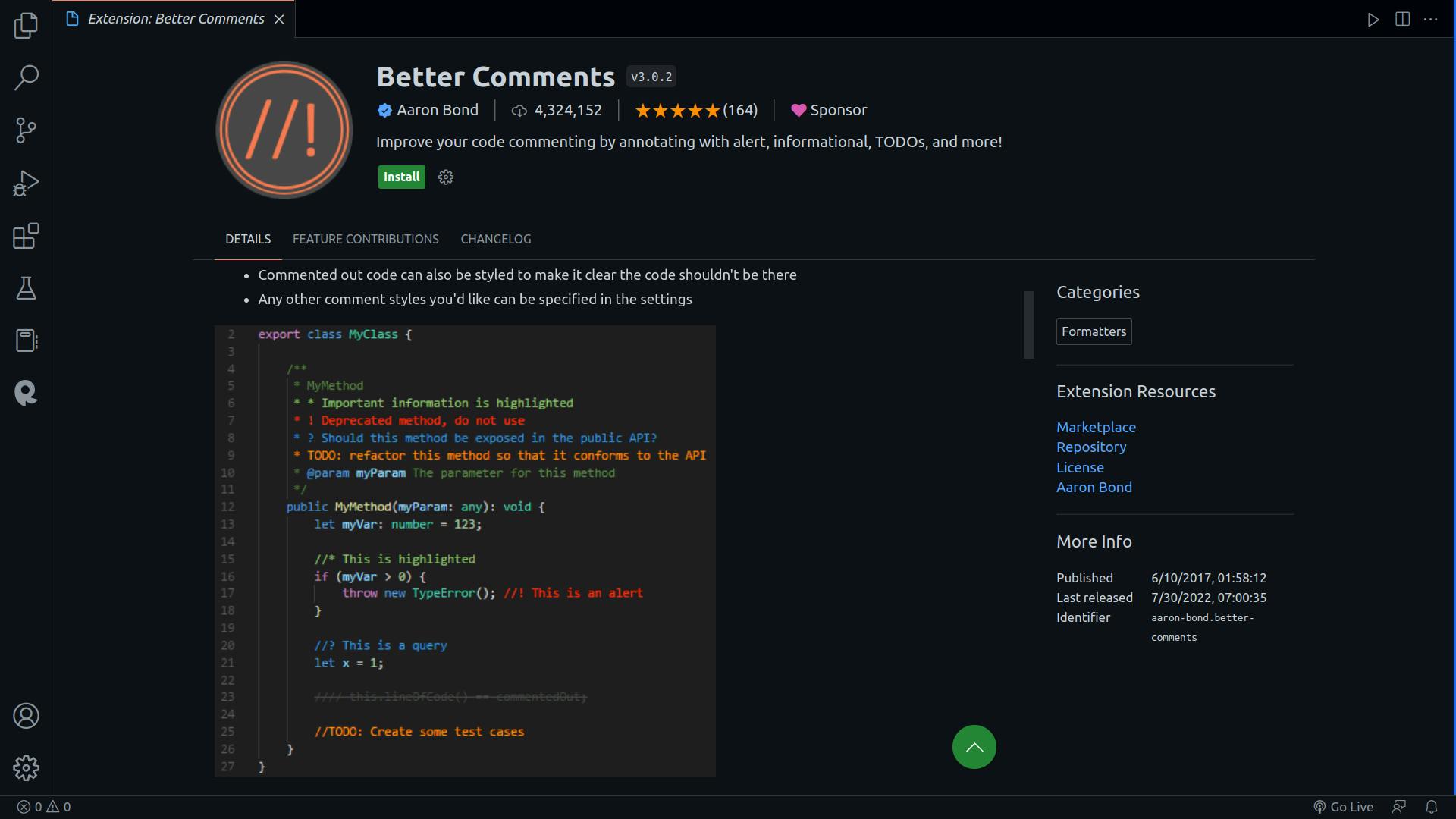
We all write comments to improve the code readability. Better comments is a vs code extension that allows you to add color and formatting to your code comments to make them more readable and organized. It provides a simple interface for highlighting important comments, questions, or notes within your code. With Better Comments, you can easily distinguish between different types of comments and improve code readability.
7. Markdown All in One
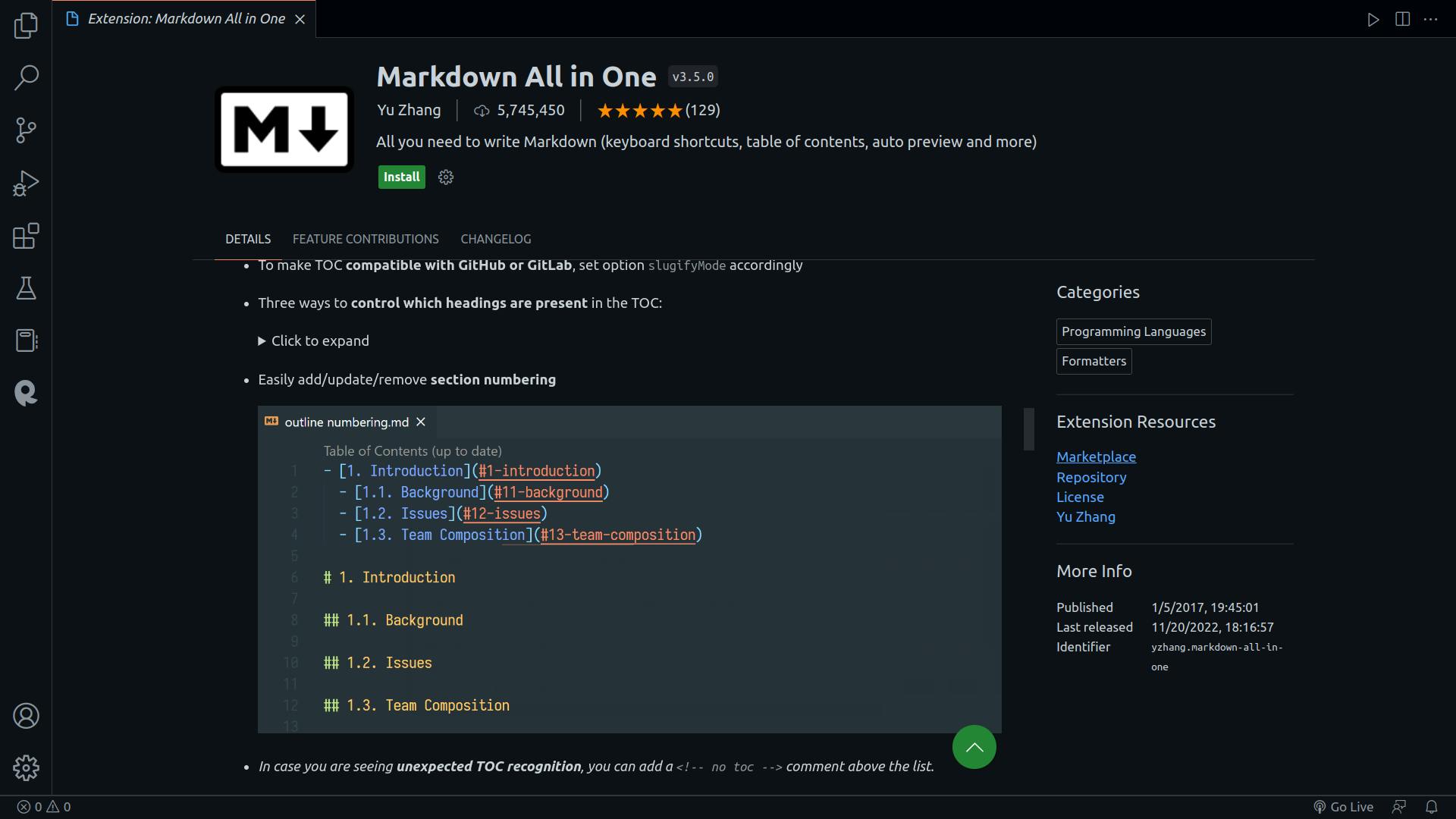
Markdown All in One is a VS Code extension that makes it easier to write and format Markdown documents. It provides a range of useful features, including auto-completion, syntax highlighting, and live preview. With Markdown All in One, you can easily add links, images, and other formatting elements to your Markdown documents. Whether you are writing GitHub readme or any other markdown file this extension is gonna make your life a lot easier.
8. Prettier
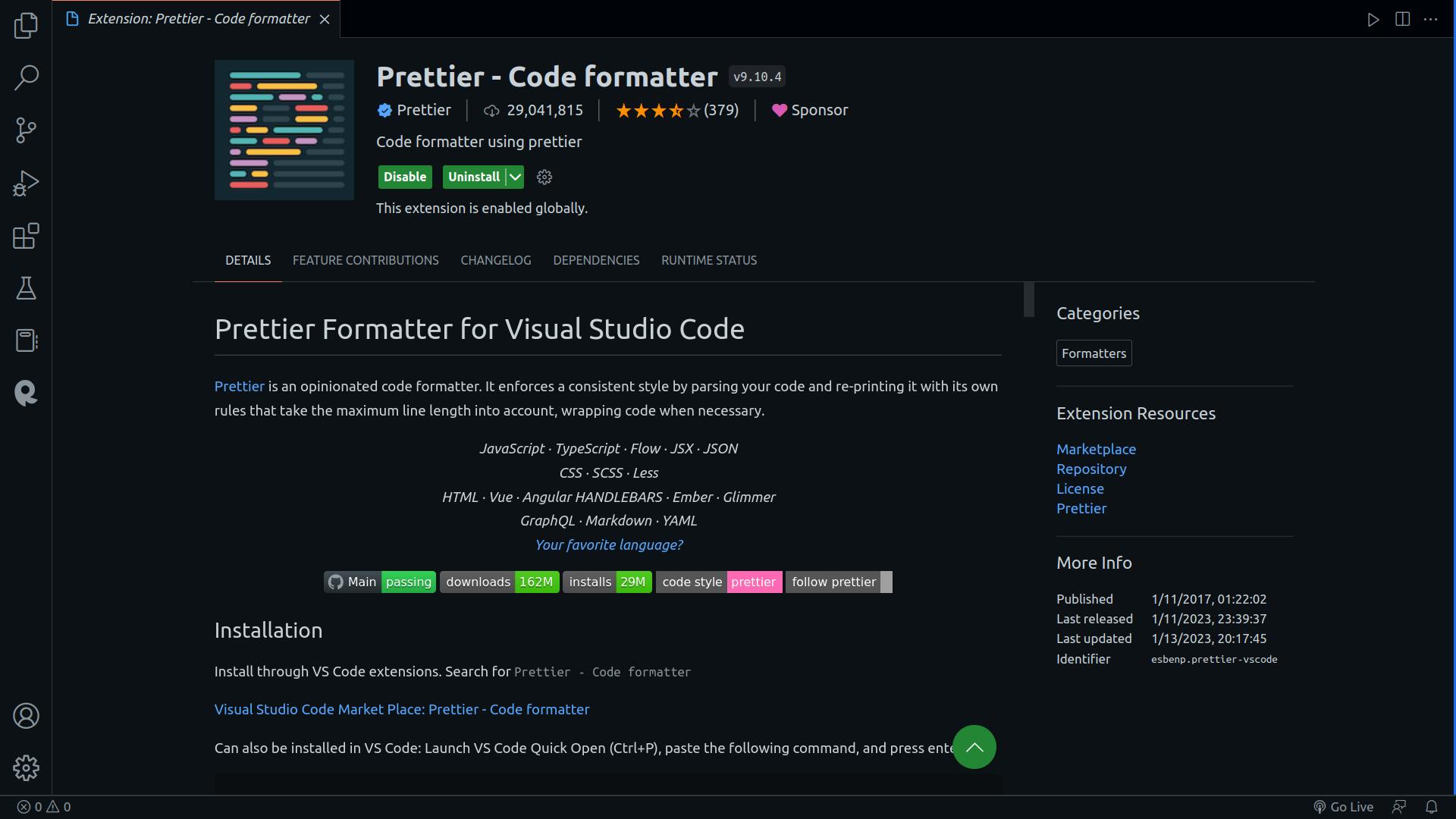
No more "missing semicolon on line 69" error, as this extension is automatically going to deal with all those minor errors in your code. It automatically formats your code according to a set of rules. With Prettier, you can ensure that your code is consistent and well-formatted, reducing errors and improving readability.
9. RapidAPI Client
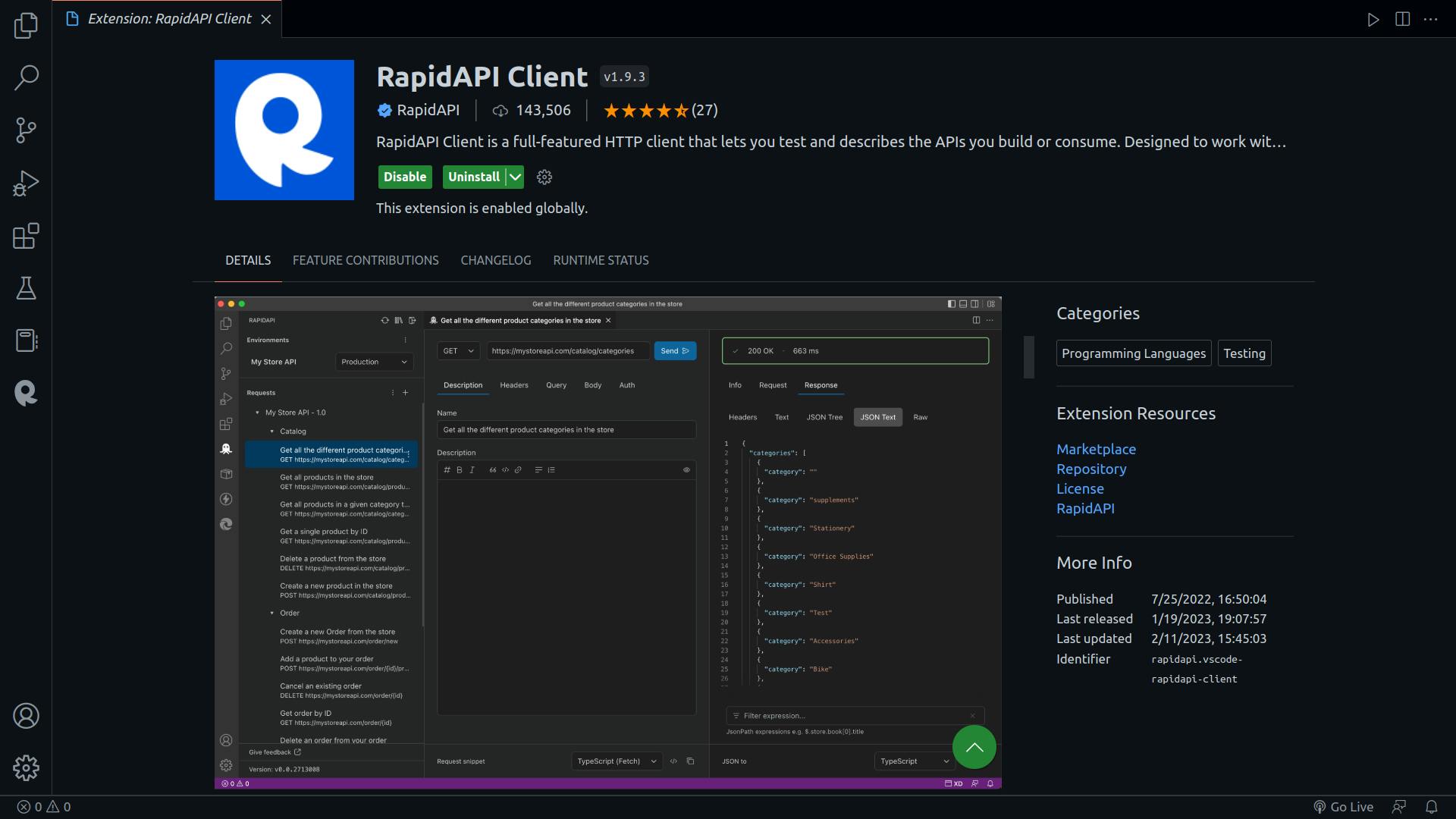
RapidAPI Client allows you to easily interact with any API available on RapidAPI's marketplace. You can browse, search, and test APIs directly within VS Code, making it easier to integrate third-party services into your application. It also provides a user-friendly interface for managing API keys, making requests, and viewing responses.
Wrap Up
These were some of the most used VS Code extensions that can increase your productivity. If you enjoyed this article, you can share it on your socials and with your friends so that they can benefit from it as well.
